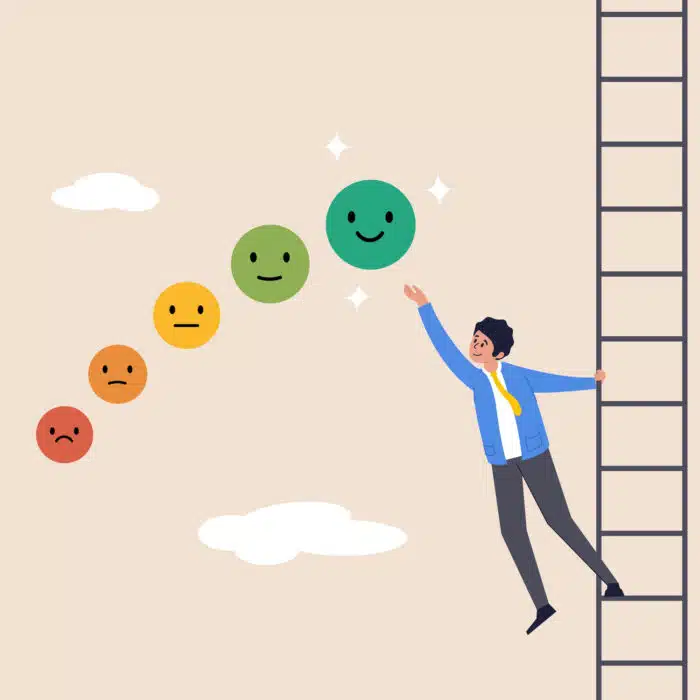It goes without saying that utilizing social media for your business is absolutely amazing when it comes to your digital marketing strategy. Not only are profiles free, they allow you to connect and engage with your consumers, reach potential new customers AND build your brand at the same time.
However, when you are running your business’ day-to-day operations, it’s not always easy to keep up with updates and all of the different options social media platforms have to offer. In fact, sometimes just a simple post with a great image can be a little daunting – especially when it comes to ensuring your image is the right size and format per each platform. After all, when it comes to posting images on social media, remember this: size matters.
Feeling a little overwhelmed or frustrated? Don’t be. To break things down, every social media platform has a maximum image size that it allows in terms of megabytes. It also visually sizes pictures in a particular way that make some dimensions better than others.
Our team of social media experts created this guide of the most common social media outlets that businesses use, to help make your life a little easier, so that you can post away, and get back to business.
Despite its text-based beginnings, images are popular on Twitter. Here are its current image size requirements:
- Header image: maximum file size of 5 MB and dimensions of 1500 x 500 px
- Profile image: maximum file size of 2 MB and dimensions of 400 x 400 px
- In-stream photo: maximum file size of 5 MB to 15 MB based on specific factors and dimensions of 440 X 220px
- Website preview image: 1024 x 512 px
- Share-link with an image: 800 x 418 px
- Share image: 1200 x 675 px
Facebook has even more photo options than Twitter. Here’s how to size your photos for the platform:
- Profile image: 180 x 180 px
- Business and personal page cover image: 820 x 312 px
- Group cover image: 1640 x 859 px
- Event cover image: 1920 x 1080 px
- Story image: 1080 x 1920 px
- Newsfeed image: 1200 x 630 px
- Shared image: 1200 x 630 px
Without a doubt, Instagram remains the most popular website for sharing images. It requires your images to meet the following requirements:
- Profile image: 110 x 110 px
- Story image: 1080 x 1920 px
- Square post: 1080 x 1080 px
- Vertical post: 1080 x 1350 px
- Horizontal post: 1080 x 566 px
YouTube
YouTube is the king of the video streaming world, but it does make use of images. It uses the following image sizes:
- Channel banner and header: 2560 x 1140 px
- Channel icon: 800 x 800 px
- YouTube display ad 1: 300 x 60 px
- YouTube display ad 2: 300 x 250 px
- YouTube overlay ad: 468 x 60 px
B2B businesses and their executives often turn to LinkedIn to build key relationships. Here are the key image requirements for this platform:
- Personal cover photo: 1584 x 396 px
- Company cover photo: 1536 x 768 px
- Company banner: 646 x 220 px
- Profile image: 400 x 400 px
- Linked image: 1200 x 628 px
- Share image: 1104 x 736 px
Pinterest is the fastest-growing social media platform in the world. Here’s how to size your images for pinning:
- Pinterest pin: from 800 x 1200 px to 800 x 2000 px
- Profile image: 165 x 165 px
- Board cover: 222 x 150 px
Want to make sure you’re on the right track?
We understand that with all of the endless options and opportunities social media has to offer it can be a bit overwhelming – especially when your primary focus is running your daily business operations.
So, if you have any questions on social media or how to expand on your overall digital marketing strategy, give our team a call at (800) 617-6975, or via our online contact form for a free consultation today! We look forward to chatting with you about your business goals.